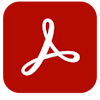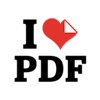App comparison
Add up to 4 apps below to see how they compare. You can also use the "Compare" buttons while browsing.
GetApp offers objective, independent research and verified user reviews. We may earn a referral fee when you visit a vendor through our links.
Our commitment
Independent research methodology
Our researchers use a mix of verified reviews, independent research, and objective methodologies to bring you selection and ranking information you can trust. While we may earn a referral fee when you visit a provider through our links or speak to an advisor, this has no influence on our research or methodology.
Verified user reviews
GetApp maintains a proprietary database of millions of in-depth, verified user reviews across thousands of products in hundreds of software categories. Our data scientists apply advanced modeling techniques to identify key insights about products based on those reviews. We may also share aggregated ratings and select excerpts from those reviews throughout our site.
Our human moderators verify that reviewers are real people and that reviews are authentic. They use leading tech to analyze text quality and to detect plagiarism and generative AI.
How GetApp ensures transparency
GetApp lists all providers across its website—not just those that pay us—so that users can make informed purchase decisions. GetApp is free for users. Software providers pay us for sponsored profiles to receive web traffic and sales opportunities. Sponsored profiles include a link-out icon that takes users to the provider’s website.

PDF Reader Pro
Based on GetApp‘s extensive, proprietary database of in-depth, verified user reviews
PDF editor for Mac, Windows, iOS, and Android
Table of Contents
PDF Reader Pro - 2026 Pricing, Features, Reviews & Alternatives


All user reviews are verified by in-house moderators and provider data by our software research team. Learn more
Last updated: December 2025
PDF Reader Pro overview
Based on 187 verified user reviews
What is PDF Reader Pro?
PDF Reader Pro is a PDF solution offering key features such as PDF viewing, document conversion to PDF, file sharing, and offline access, among others.
Who uses PDF Reader Pro?
Reviews for PDF Reader Pro come from a wide variety of industries, including education management (7% of reviewers), information technology and services (4%), and telecommunications (4%). The most frequent use case for PDF Reader Pro cited by reviewers is working with PDFs (89% of reviewers).
What do users say about PDF Reader Pro pricing?
Most reviewers indicate that PDF Reader Pro delivers good value for money, citing affordable pricing and a lifetime license. Some users say the free version is limited and includes ads, and some reviewers feel the paid version is costly for occasional use.
Starting price
Alternatives
with better value for money
Pros & Cons
Document PDF
Sign Document
Ease of Use
Add Highlight
Refund Money
Pricing
PDF Reader Pro’s user interface
PDF Reader Pro pros, cons and reviews insights
To determine these pros and cons insights, we analyzed responses from
Overall rating
Value for money
4.3
Features
4.4
Ease of use
4.5
Customer support
4.2
Reviews sentiment
What do users say about PDF Reader Pro?
PDF Reader Pro is a PDF solution offering key features such as PDF viewing, document conversion to PDF, file sharing, and offline access, among others.
Select to learn more
Who uses PDF Reader Pro?
Based on 187 verified user reviews.
Company size
Small Businesses
Enterprises
Midsize Businesses
Top industries
Use cases
PDF Reader Pro's key features
GetApp's analysis of 38 verified user reviews collected between July 2021 and October 2024 identifies PDF Reader Pro's most critical features and summarizes user sentiment about those features.
Reviewers appreciate PDF Reader Pro's speed in opening files, which they find faster than many other software. They report it is easy to use, even for those who are not tech-savvy, and highlight the ability to zoom in and out effortlessly. Users indicate it is compatible with Apple and Microsoft products, and they value the seamless integration with older file versions. They find it helpful for reading, editing, and signing documents, making their work activities easier and more efficient. Of the 17 PDF Reader Pro users who gave detailed accounts of their use of PDF Reader, 100% rated this feature as important or highly important.
Emanuela F.
Student
Robert A.
Estimator / Site Supervisor
Reviewers highlight the convenience of converting various document types, such as Word, Excel, and PowerPoint, directly within PDF Reader Pro. They appreciate the simplicity of the drag-and-drop functionality and the ability to export files to PDF quickly. Users report that the conversion process is fast and reliable, making it easy to share documents securely. They find this capability valuable for managing large documents and maintaining consistent formatting across different software. Of the 18 PDF Reader Pro users who gave detailed accounts of their use of Convert to PDF, 94% rated this feature as important or highly important.
See related user reviews
Muhammad U.
Operations Manager
Nana K.
Teaching Assistant
Reviewers value PDF Reader Pro's offline access feature, allowing them to use most features without an internet connection. They report it is particularly useful for those working in remote locations or areas with unreliable internet. Users appreciate being able to read and edit documents offline, which they find essential for maintaining productivity during network disruptions. They indicate that this aspect positively impacts their workflow, especially when traveling or working outside the office. Of the 19 PDF Reader Pro users who gave detailed accounts of their use of Offline Access, 84% rated this feature as important or highly important.

See related user reviews

Martha J.
Human Resource Management Training Officer
Isaiah O.
Consultant
All PDF Reader Pro features
Features rating:
PDF Reader Pro awards
PDF Reader Pro alternatives
PDF Reader Pro pricing
Pricing plans
Pricing details:
User opinions about PDF Reader Pro price and value
Value for money rating:
Of 26 reviews that provide robust commentary on PDF Reader Pro's price and value, 75% mention it in a positive light.
Most reviewers indicate that PDF Reader Pro offers good value for money, highlighting its affordable pricing, lifetime license option, and versatility compared to more expensive alternatives. They appreciate the availability of a free trial and basic free version, though they note that the paid version unlocks significantly more features. Some users say the free version is limited and includes ads, which can be bothersome. Some reviewers feel the paid version is expensive for occasional use or that pricing has increased over time, but many still find the investment worthwhile for its capabilities.
, and
To see what individual users think of PDF Reader Pro's cost and value, check out the review excerpts below.
PDF Reader Pro integrations (1)
Top integrations
PDF Reader Pro support options
Typical customers
Platforms supported
Support options
Training options
PDF Reader Pro FAQs
PDF Reader Pro has the following typical customers:
Freelancers, Large Enterprises, Mid Size Business, Non Profit, Small Business
These products have better value for money
Q. What is PDF Reader Pro used for?
Back to School with 50% OFF Buy One, Gift One! Buy PDF Reader Pro PC or Filmage Screen, Get iOS/Android Version Free Aug.15 - Sept.5, 2024 Buy Now: https://www.pdfreaderpro.com/promotion/back-to-school-sale What is PDF Technologies? PDF Technologies’ story starts with 2014, is a leading software provider of affordable, secure Out-of-Box PDF solutions on desktop, mobile and online tools. SMBs, IT service and knowledge workers increase their productivity by using PDF Reader Pro to make workflow smarter. Join the 200M users who are already working with PDF Reader Pro on their devices for Reading, Editing, Annotating, Form Fill, Converting, Creating, OCR, and signing PDFs. As the best alternative to Adobe® PDF solution, PDF Reader Pro is a PDF powerhouse that will fulfill all your document needs. We offer free Trial and education plans, as well as PDF Technologies’s Software Development Kits (ComPDFkit/SDKs) to help developers reduce costs and improve productivity by integrating industry-leading PDF technologies into application workflows. Welcome to try. PDF Technologies's Vision: PDF Technologies loves to share an out-of-box PDF solution that can promote work smarter to any possible partners. ► Partnership Program: https://www.pdfreaderpro.com/partner ► Join Volume License Program to Lower IT Investment: https://www.pdfreaderpro.com/vpp-purchase-program ► Manage Team License with PDF Tech Admin Console: https://www.pdfreaderpro.com/pdf-tech-admin-console To learn more about PDF Technologies: - Official Website: https://www.pdfreaderpro.com/ - Facebook: https://www.facebook.com/PDFProApp - LinkedIn: https://www.linkedin.com/company/pdf-reader-pro/
Q. What are the benefits of using PDF Reader Pro?
• AI Function- AI Summarize, AI Translate, AI Proofread, AI Rewrite. (Mac Only)
• Edit PDF Text and Image - Change original text without leaving your PDF. Easily edit, add, delete, cut, paste, and insert texts in your PDFs. Modify the font size and text color as you need.
• Image to PDF - Create PDFs from images like JPEG, JPG, PNG, BMP, TIFF, GIF in seconds. All your image quality and resolution will remain intact.
• PDF to Office - Quickly convert PDFs to Word, Excel, PowerPoint, Text and Images like JPEG and PNG. Batch converts multiple PDF files simultaneously.
• Page Editor - Merge, split, extract, delete, reorder, insert pages.
• OCR PDF - Extract text and convert scanned documents into editable, searchable PDFs or TXT files, OCR is usable tool for you.
• Digital Signature - Ensure document authenticity and integrity with digital signature. Verify the identity of the signer
• Create & Fill Forms - Create fillable PDF Forms from interactive field objects, such as buttons, check boxes and list boxes. Fill out any PDF forms.
Q. What languages does PDF Reader Pro support?
PDF Reader Pro supports the following languages:
English
Q. Does PDF Reader Pro support mobile devices?
PDF Reader Pro supports the following devices:
Android, iPad, iPhone
Q. Does PDF Reader Pro offer an API?
No, PDF Reader Pro does not have an API available.
Q. What level of support does PDF Reader Pro offer?
PDF Reader Pro offers the following support options:
Chat, 24/7 (Live rep), Email/Help Desk, FAQs/Forum
Popular comparisons with PDF Reader Pro