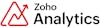App comparison
Add up to 4 apps below to see how they compare. You can also use the "Compare" buttons while browsing.
Learn why GetApp is free

Databox
Mobile-first KPI dashboards
(27)
GetApp offers objective, independent research and verified user reviews. We may earn a referral fee when you visit a vendor through our links. Learn more
Databox Pricing, Features, Reviews and Alternatives
Databox FAQs
Databox has the following pricing plans:
Starting from: $47.00/month
Pricing model: Free, Subscription
Free Trial: Available | (No Credit Card required)
These products have better value for money
Q. Who are the typical users of Databox?
Databox has the following typical customers:
Freelancers, Large Enterprises, Mid Size Business, Non Profit, Small Business
Q. What languages does Databox support?
Databox supports the following languages:
English
Q. Does Databox support mobile devices?
Databox supports the following devices:
Android, iPad, iPhone
Q. Does Databox offer an API?
Yes, Databox has an API available for use.
Q. What other apps does Databox integrate with?
Databox integrates with the following applications:
Vtiger CRM, ConvertKit, Microsoft SQL Server, HubSpot Marketing Hub, Kommo, Constant Contact, CallRail, GitHub, Make, StackAdapt, WooCommerce, PayPal, Google Analytics 360, Chartbeat, Ortto, Amazon Redshift, Jira, Campaign Monitor by Marigold, ActiveCampaign, Lead Gen & CRM (formerly SharpSpring), MailerLite, Calendly, Zapier, Recurly, Moz Pro, Gmail, Ahrefs, Intrix CRM, SharpSpring Ads, Trello, PostgreSQL, Pipedrive, ProfitWell, FreshBooks, AccuRanker, Drift, Marketo Sales Connect, Twitter/X, MySQL, Help Scout, Stripe, Jotform, Google Search Console, Salesforce Marketing Cloud Account Engagement, ShipStation, Harvest, SendGrid, Wistia, Slack, Klaviyo, Typeform, Google Ads, Drip, Vimeo, Matomo, LinkedIn for Business, Bitbucket, Eventbrite, Meta for Business, QuickBooks Online, Mixpanel, Semrush, Seventh Sense, SurveyMonkey, ClickUp, Mailchimp, Twilio, Instagram, Asana, Hootsuite, Salesforce Platform, Xero, Copper, AWeber, HubSpot CRM, Google Sheets, Intercom, BigCommerce, HubSpot Service Hub, Snowflake, Shopify, Zendesk Suite
Q. What level of support does Databox offer?
Databox offers the following support options:
Knowledge Base, Email/Help Desk, Chat, FAQs/Forum
Databox product overview
What is Databox?
Databox is a cloud-based business analytics tool that allows users to create custom analytics dashboards incorporating data from multiple sources, which can be viewed on any device. The system is designed for marketers, analysts, and CEOs, and offers one-click integrations with a range of cloud services and databases for data import, as well as an API for custom integrations.
Key benefits of using Databox
Typical customers
Platforms supported
Support options
Training options
Not sure about Databox? Compare it with a popular alternative

Databox
Starting from
47
Per month
Other
Starting from
35
Per month
Other
Databox pricing information
Value for money
4.5
/5
198
Starting from
47
Per month
Other
Pricing options
Value for money contenders
Databox features
Functionality
4.5
/5
198
Total features
48
6 categories
Most valued features by users
Functionality contenders
Databox users reviews
Overall Rating
4.7
/5
198
Positive reviews
- Value for money
- Ease of use
- Features
- Customer support
- Likelihood to recommend8.84/10
148
45
2
1
2
Overall rating contenders