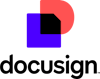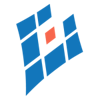0
App comparison
Add up to 4 apps below to see how they compare. You can also use the "Compare" buttons while browsing.
Learn why GetApp is free
GetApp offers objective, independent research and verified user reviews. We may earn a referral fee when you visit a vendor through our links. Learn more
Dropbox Sign Features
Features Summary
Functionality
4.6
/5
1.4K
Total features
29
1 categories
Dropbox Sign features
API
Access Controls/Permissions
Activity Dashboard
Alerts/Notifications
Approval Process Control
Archiving & Retention
Audit Management
Audit Trail
Common features of Digital Signature software
API
Access Controls/Permissions
Activity Dashboard
Alerts/Notifications
Approval Process Control
Archiving & Retention
Audit Management
Audit Trail