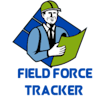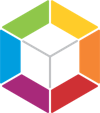App comparison
Add up to 4 apps below to see how they compare. You can also use the "Compare" buttons while browsing.
GetApp offers objective, independent research and verified user reviews. We may earn a referral fee when you visit a vendor through our links.
Our commitment
Independent research methodology
Our researchers use a mix of verified reviews, independent research, and objective methodologies to bring you selection and ranking information you can trust. While we may earn a referral fee when you visit a provider through our links or speak to an advisor, this has no influence on our research or methodology.
Verified user reviews
GetApp maintains a proprietary database of millions of in-depth, verified user reviews across thousands of products in hundreds of software categories. Our data scientists apply advanced modeling techniques to identify key insights about products based on those reviews. We may also share aggregated ratings and select excerpts from those reviews throughout our site.
Our human moderators verify that reviewers are real people and that reviews are authentic. They use leading tech to analyze text quality and to detect plagiarism and generative AI.
How GetApp ensures transparency
GetApp lists all providers across its website—not just those that pay us—so that users can make informed purchase decisions. GetApp is free for users. Software providers pay us for sponsored profiles to receive web traffic and sales opportunities. Sponsored profiles include a link-out icon that takes users to the provider’s website.
Equipment Maintenance Software for Mid Size Business (2026) - Page 5
Last updated: February 2026
279 software options
Sponsored
Read more about FTMaintenance Select
Read more about Gusto
Read more about FixForm
Read more about iliot
Read more about FSI CMMS
Read more about Zuper
Read more about WebTMA
Read more about Vehicle Fleet Manager
Read more about Field Force Tracker
Read more about Smarthub
Read more about Klipboard
Read more about Valuekeep
Read more about Gruntify
Read more about Manusis4
Read more about PEMAC ASSETS
Read more about Expansive
Read more about Protecnus
Read more about Onsite HQ
Read more about Fleet Cost & Care
Read more about Fabrico
Read more about Grey Trunk RFID
Read more about Texada
Read more about MaintMaster
Read more about DirectLine
Read more about Rosmiman