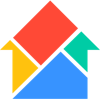App comparison
Add up to 4 apps below to see how they compare. You can also use the "Compare" buttons while browsing.
GetApp offers objective, independent research and verified user reviews. We may earn a referral fee when you visit a vendor through our links.
Our commitment
Independent research methodology
Our researchers use a mix of verified reviews, independent research, and objective methodologies to bring you selection and ranking information you can trust. While we may earn a referral fee when you visit a provider through our links or speak to an advisor, this has no influence on our research or methodology.
Verified user reviews
GetApp maintains a proprietary database of millions of in-depth, verified user reviews across thousands of products in hundreds of software categories. Our data scientists apply advanced modeling techniques to identify key insights about products based on those reviews. We may also share aggregated ratings and select excerpts from those reviews throughout our site.
Our human moderators verify that reviewers are real people and that reviews are authentic. They use leading tech to analyze text quality and to detect plagiarism and generative AI.
How GetApp ensures transparency
GetApp lists all providers across its website—not just those that pay us—so that users can make informed purchase decisions. GetApp is free for users. Software providers pay us for sponsored profiles to receive web traffic and sales opportunities. Sponsored profiles include a link-out icon that takes users to the provider’s website.
Project Management Software for Large Enterprises (2026) - Page 6
Last updated: February 2026
665 software options
Sponsored
Read more about Capsule
Read more about Tempo Timesheets
Read more about Wimi
Read more about Accelo
Read more about Ora
Read more about QT9 QMS
Read more about ProofHub
Read more about Flokzu
Read more about Mattermost
Read more about Claris FileMaker
Read more about Holaspirit
Read more about Clientary
Read more about Nuclino
Read more about Filestage
Read more about Tracked
Read more about A1 Tracker
Read more about Aiveo
Read more about eXo Platform
Read more about Nutcache
Read more about Hygger
Read more about FlowPath
Read more about BasicOps
Read more about Toggl Plan
Read more about Productive
Read more about Stackby