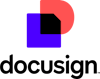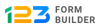App comparison
Add up to 4 apps below to see how they compare. You can also use the "Compare" buttons while browsing.
Learn why GetApp is free

Powerful Forms Get It Done
GetApp offers objective, independent research and verified user reviews. We may earn a referral fee when you visit a vendor through our links. Learn more
Jotform Pricing, Features, Reviews and Alternatives
Jotform product overview
What is Jotform?
The company offers 10,000+ ready-made form templates, 100+ integrations to 3rd party apps, and advanced design features making it the leading online form builder for organizations all over the world. It's popularly used to create payment forms, lead generation forms, registration forms, contact forms, application forms, and more.
Key benefits of using Jotform
- Save time and money with paperless forms.
- Generate, view, and edit forms.
- Collect and manage data instantaneously.
Collect data anytime & anywhere, even offline
- Fill out your forms and review submissions on the go without having to wait until you
have access to a computer.
- Once you are back online, Jotform syncs your data automatically.
No internet connection, Wi-Fi, or LTE data usage needed!
Advanced Form Fields
- GPS location capture
- QR code and barcode scanner
- Voice recorder
- Signature capture
- File upload
- Take photo
Run your forms and surveys in kiosk mode
- Enter kiosk mode to collect multiple submissions from a public or personal device.
- Lock down your app and turn your device into an online or offline survey station.
- Continue without locking to look at your other forms.
- Go from a completed survey to the start page automatically and securely.
- Perfect for trade shows, conferences, and fundraisers
Surveys display full screen — no toolbars or menus will be available.
Take action quickly with notifications
- Receive instant push notifications for each response
- Enable or disable notifications for specific forms
Collaboration with your team
- Share forms via email, text, and other mobile apps (Facebook, Slack, LinkedIn, etc.)
- Assign forms to members of your team to send and view responses
- Team members can access their forms without a JotForm account
- Take an action according to your team responses.
With Jotform Mobile Forms, you can quickly access every Jotform feature from your mobile device. New to Jotform? Here’s what you can do with the world’s easiest form builder:
Build Any Form in Seconds
- No coding skills required
- Drag-and-drop Form Builder
- 5,000+ customizable form templates
- If you need, login or sign up with your Google account
- Create registration forms, application forms, order forms, contact forms, sign-up forms, offline surveys, and more!
Automate Your Workflow
- Add conditional logic, calculations, and widgets
- Set up autoresponders for confirmation emails and reminders
- Generate analytics reports for your data
Connect with Your Favorite Apps
- Integrate with CRM software, email marketing lists, cloud storage, spreadsheets, and
payment processors
- Popular integrations: PayPal, Square, Google Calendar, Google Sheets, Airtable,
Dropbox, Mailchimp, Zoho, Salesforce
- Connect with thousands of more apps using JotForm’s Zapier integration
Collect Money Online
- Accept credit cards for one-time payments, recurring payments, and donations
- Integrate with 35 secure payment gateways, including PayPal, Square, Stripe, and
Authorize.Net
- No additional transaction fees
Publish Your Form Anywhere
- Copy and paste a short embed code into your web page HTML
- Embed on any web page, such as WordPress, Facebook, Blogger, Weebly, Squarespace,
and Wix
Protect Your Data
- 256-bit SSL encryption
- PCI DSS Level 1 compliance
- GDPR compliance
Typical customers
Platforms supported
Support options
Jotform pricing information
Value for money
4.5
/5
1.9K
Starting from
29
Per month
Flat Rate
Pricing options
Value for money contenders
Jotform features
Functionality
4.6
/5
1.9K
Total features
276
31 categories
Most valued features by users
Functionality contenders
Jotform users reviews
Overall Rating
4.6
/5
1.9K
Positive reviews
95
%
- Value for money
- Ease of use
- Features
- Customer support
- Likelihood to recommend8.84/10
1.3K
432
58
13
23
Overall rating contenders
Jotform FAQs
Jotform has the following pricing plans:
Starting from: $29.00/month
Pricing model: Free, Subscription
Free Trial: Available | (No Credit Card required)
Q. Who are the typical users of Jotform?
Jotform has the following typical customers:
Freelancers, Large Enterprises, Mid Size Business, Non Profit, Public Administrations, Small Business
Q. What languages does Jotform support?
Jotform supports the following languages:
Danish, Dutch, English, Finnish, French, German, Hungarian, Italian, Norwegian (Bokmal), Polish, Portuguese, Spanish, Swedish, Turkish
Q. Does Jotform support mobile devices?
Jotform supports the following devices:
Android, iPad, iPhone
Q. Does Jotform offer an API?
Yes, Jotform has an API available for use.
Q. What other apps does Jotform integrate with?
Jotform integrates with the following applications:
Tray.io, authorize.net, ConvertKit, Microsoft SQL Server, Constant Contact, OpenCRM, Make, PayPal, Google Analytics 360, Dropbox Business, Zoho CRM, Insightly, Worldpay, Campaign Monitor by Marigold, Paymo, ActiveCampaign, MailerLite, Zapier, PayU, Knack, Solve CRM, BlueSnap, MongoDB, OneDrive, Airtable, ClinchPad, Trello, Google Drive, Box, Square Point of Sale, Pipedrive, Zoom Workplace, iContact, Egnyte, WordPress, Freshdesk, Brevo, Stripe, Paysafe, MariaDB, Oracle Aconex, GoCardless, EngageBay CRM, SendGrid, Klaviyo, Google Contacts, Typeform, Akita, Basecamp, GetResponse, cybersource, Weebly, PayPal Invoicing, Meta for Business, CardConnect, 2Checkout, Highrise, monday.com, Keap, ClickUp, Google Calendar, Mad Mimi, Mailchimp, Braintree, Wrike, PayJunction, Joomla, Asana, Podio, Salesforce Platform, IFTTT, AWeber, Smartsheet, HubSpot CRM, Evernote Teams, Zendesk Suite, Microsoft Excel
Q. What level of support does Jotform offer?
Jotform offers the following support options:
FAQs/Forum, 24/7 (Live rep), Knowledge Base, Email/Help Desk, Chat