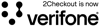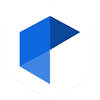0
App comparison
Add up to 4 apps below to see how they compare. You can also use the "Compare" buttons while browsing.
Learn why GetApp is free
GetApp offers objective, independent research and verified user reviews. We may earn a referral fee when you visit a vendor through our links. Learn more
114 software options
Sponsored
Personalize your search
Any industry
Any business size
InvGate Assets is an automated network inventory, asset discovery, software deployment and license compliance management solution.
Users also considered
Certemy is a cloud-based employee management software for ensuring workforce compliance. Key features include tracking, verifying, and managing credentials using one solution that integrates with existing systems. This software serves employers, certification boards, and licensing boards.
Users also considered
Discover and centralize everything you need to know about physical, virtual, and cloud assets in a single platform, laying the groundwork for building a CMDB and a normalized catalog.
Users also considered
OpenGov Permitting & Licensing is code enforcement and permit management software that helps governmental organizations manage workflow processes, inspections, permits, reports, and more from within a unified platform.
Users also considered
Certero for Enterprise SAM is a license management application designed to help enterprises manage software licensing, access, and onboarding operations across different teams and departments. The platform enables organizations to monitor hardware and software inventory via a unified portal.
Users also considered
Certero for SAP Applications is designed to help organizations gather, analyze, and present business data to measure the usage of SAP applications. The application allows IT professionals to automate governance processes, optimize costs with SAP licensing, conduct analytics, and automate repetitive manual tasks.
Users also considered
Total Network Inventory (TNI) is a solution for handling PC, Mac, Linux, and FreeBSD audit, reporting and software licenses management.
Users also considered
Revenera Software Monetization helps businesses streamline software licensing, entitlement, activation, delivery, updates, packaging models, and more. It lets users automate version upgrades, customer notifications, renewals, usage tracking, transactions, and other software related operations.
Users also considered
Alloy Navigator is an all-inclusive IT Service and Asset Management solution that provides thoughtful answers to your toughest IT challenges.
Users also considered
An integrated desktop & mobile device management application that enables the centralized management of desktops, servers, laptops, tablets & smartphones
Users also considered
Track and manage check-outs, locations and maintenance schedules of your assets with our cloud based asset management software. QR/Barcode & RFID integration.
Users also considered
SolarWinds Service Desk is a fully integrated service desk and asset management solution that allows IT and other service providers to effectively manage and connect service requests to IT assets. Code-free customization allows customers to fully deploy a robust ITSM solution within days.
Users also considered
Formerly known as Jira Service Desk, Jira Service Management is an IT service management solution built on the popular Jira platform that unlocks high-velocity teams. Empowered teams can deliver great, coordinated service experiences, without the complexity of traditional ITSM.
Users also considered
Freshservice is an online ITIL service desk with ticketing & asset management capabilities, and incident, problem, change, release & knowledge management tools
Users also considered
Reprise License Manager (RLM) is a cloud-based and on-premise application, which helps enterprises and software publishers implement pricing models and manage the allocation and use of licenses. Features include license sharing, usage tracking, post-use billing, and configuration management.
Users also considered
Inventory360 offers an inventory with centralized management of all assets. It is efficient and affordable. ISO27001 certified. Made & hosted in Germany.
Users also considered
Online businesses around the world sell more every day with 2Checkout payment processing. We're here to help you truly "go global" and offer a local buying experience to your customers.
Our checkout experience maximizes conversions by adapting to local languages, currencies and payment methods. It also reflects your brand, which buyers trust.
Our checkout experience maximizes conversions by adapting to local languages, currencies and payment methods. It also reflects your brand, which buyers trust.
Users also considered
Selling software is an art. With CodeMeter, users can ward it off from piracy, tampering, and reverse engineering attacks, and they can monetize it by seamlessly implementing multiple license models that address the needs of the different market segments.
Users also considered
Torii is a cloud-based platform for tracking, optimizing, and controlling the usage and costs of various SaaS applications, including finance, identity management, CRM, HR, project management, communication, marketing, and more, with automation tools and continuous insights
Users also considered
Yokoy automates business spend management with artificial intelligence by combining expense management, invoice processing, and handling of corporate cards on a single intuitive platform.
Users also considered
The most damaging SaaS license management problems are those hidden in plain sight. Zluri addresses them by making your ecosystem leaner, robust and productive. Simplify & automate your SaaS app license management with an approval process to minimize spends.
Users also considered
Keygen is a cloud-based licensing & distribution application programming interface designed to help developers encrypt & secure server software, desktop applications & other digital products. Keygen features identity management functionality, enabling users to manage multiple licenses & machines.
Users also considered
LicenseSpring is a cloud-based cross-platform license management platform for software developers. SDKs are available for Windows, Mac, and Linux Applications. Choose between Node/Machine-Locking and User-Locked. LicenseSpring also supports offline activation / deactivation.
Users also considered
Google Workspace Management, Email Signature, Contact Sharing, Drive Management and more.
Patronum takes the Google Workspace (G Suite) administrators wish list in order to create a set of must-have features to transform the way Google Workspace users, groups and resources are managed.
Patronum takes the Google Workspace (G Suite) administrators wish list in order to create a set of must-have features to transform the way Google Workspace users, groups and resources are managed.
Users also considered