Product Comparison: Microsoft Planner vs. Trello vs. Asana
Microsoft Planner vs. Trello vs. Asana? It's one closely fought battle. Find out which is best for your business with an in-depth analysis of their pricing, features, and integrations.
If you are searching for a collaboration tool or project management software to manage your hybrid or virtual workforce, then you’ve probably heard of Microsoft Planner, Trello, and Asana. These tools can help you streamline team communication, monitor project progress, and manage team workflows. But, deciding which of these three tools is the best fit for your business can be difficult.
While these tools have some similar core features, there are subtle differences in their functionalities and pricing that could make a big difference to your team. In this article, we’ll help you differentiate between the three by providing pricing, features, user reviews, and integration options for Microsoft Planner, Trello, and Asana so you can find the best fit.
Pricing
Microsoft Planner offers three product plans:
Business Basic Plan: $5 per user, per month. It is suitable for smaller teams for a file management, email management, and calendaring tool.
Business Standard Plan: $12.50 per user, per month. It includes features such as teamwork, communication, and business management.
Business Premium Plan: $20 per user, per month. It is suitable for large enterprises and includes even more features such as advanced security and device management.
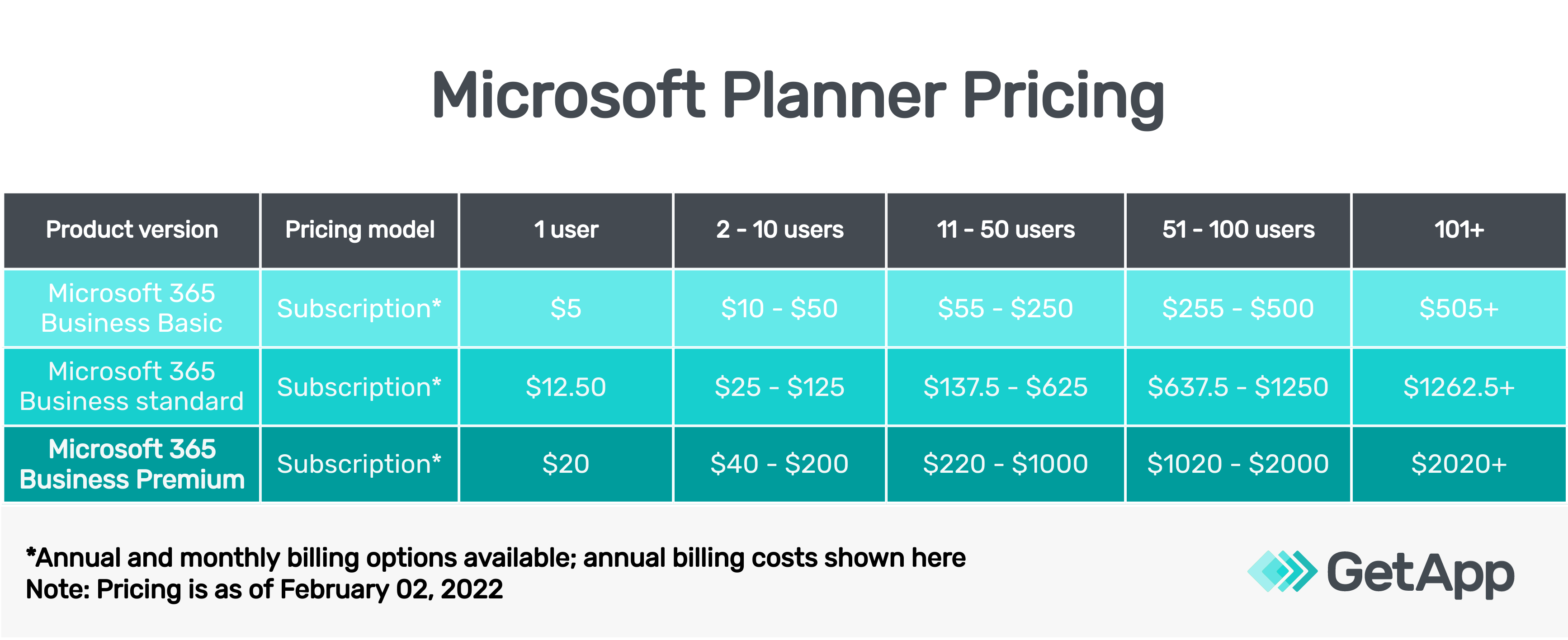
Trello has four different pricing plans:
Free: The free version is a good fit for individuals and small teams looking for project collaboration and management tools
Standard plan: $5 per user, per month (billed annually). It is suitable for teams that require work management and scalable collaboration.
Premium plan: $10 per user, per month (billed annually). It is suitable for teams with up to 100 users, to track multiple projects and visualize workflow
Enterprise plan: $17.50 per user, per month (billed annually). It is suitable for cross-functional teams in an organization.
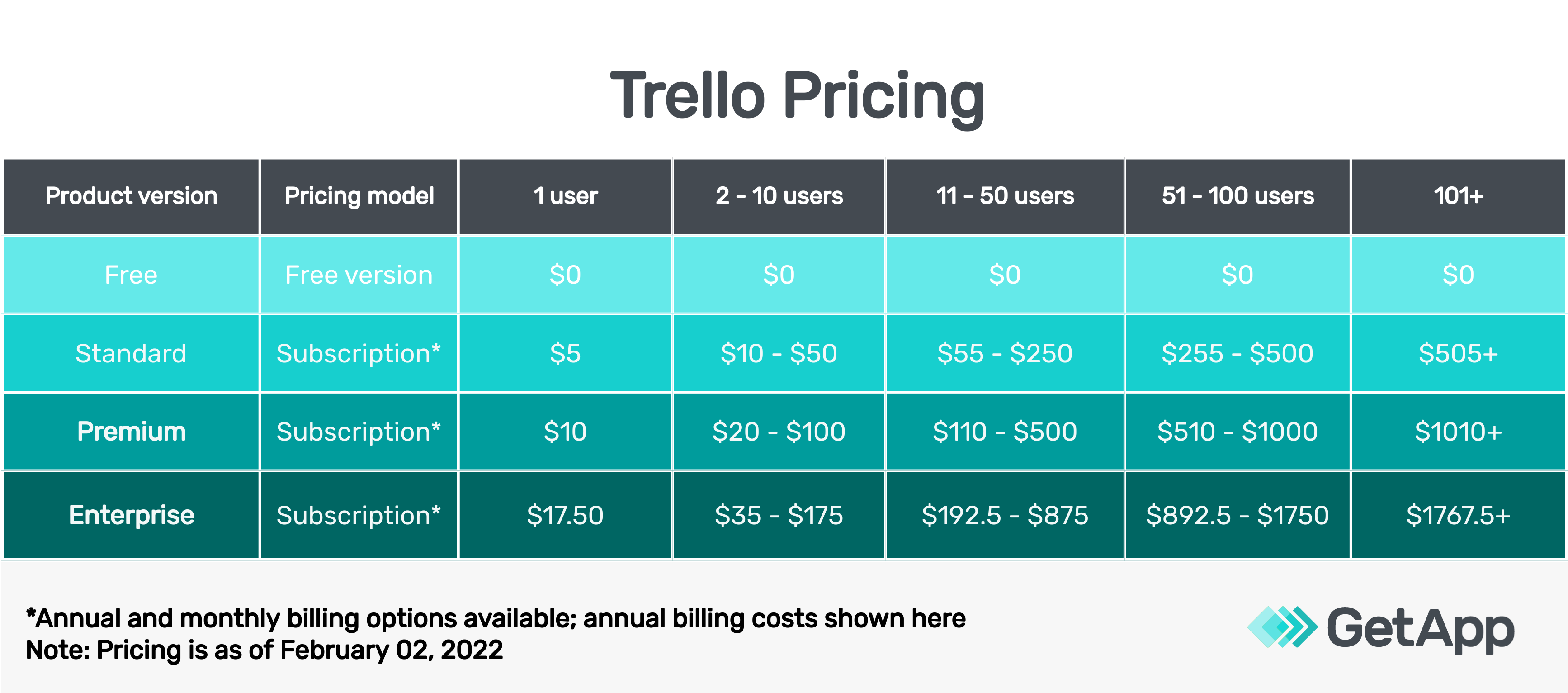
Asana offers three pricing plans:
Basic plan: This is a free plan suitable for individuals and teams looking for a basic project management tool.
Premium plan: $10.99 per user, per month (billed annually). It is suitable for teams that need to visualize project plans.
Business plan: $24.99 per user, per month (billed annually).
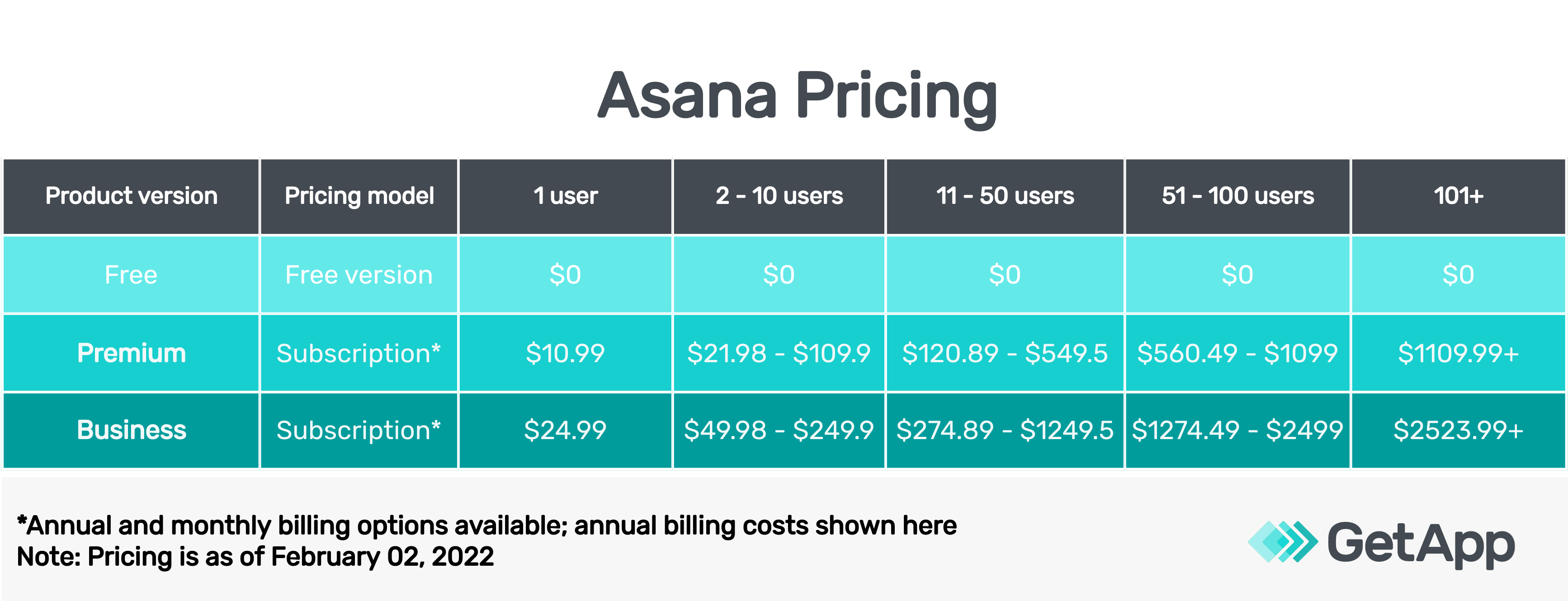
For all three tools, each paid plan can be billed annually or monthly; annual subscriptions are available at discounted prices and are usually cheaper than monthly subscriptions.
The basic plans for both Microsoft Planner and Trello are $5 per user, per month. However, Trello is the most affordable tool out of the three because its upgrade plans (Premium and Enterprise) cost less than Asana and Microsoft Planner. If you need to upgrade your tool at any point, Trello is the less expensive choice in the long run.
Takeaway:
Based on the pricing analysis, Trello is less expensive than Microsoft Planner and Asana in the long run. All three tools are flexible and scalable. However, only Asana and Trello offer a free version for the users.
Features
Microsoft Planner, Trello, and Asana share plenty of common features, but they do have some unique ones that vary across product versions.

In Microsoft Planner, features such as shared channels, email and calendaring, file storage and sharing, security, and compliance are common across all product versions (Business Basic, Business Standard, and Business Premium).
Microsoft Planner helps you create Kanban boards using files, checklists, and labels. It also helps you visualize your workflow using pie and bar charts. The software has a minimalist design that fits any business or enterprise. The dashboard in Planner gives you an overview of all of your favorite plans, including the status of tasks.
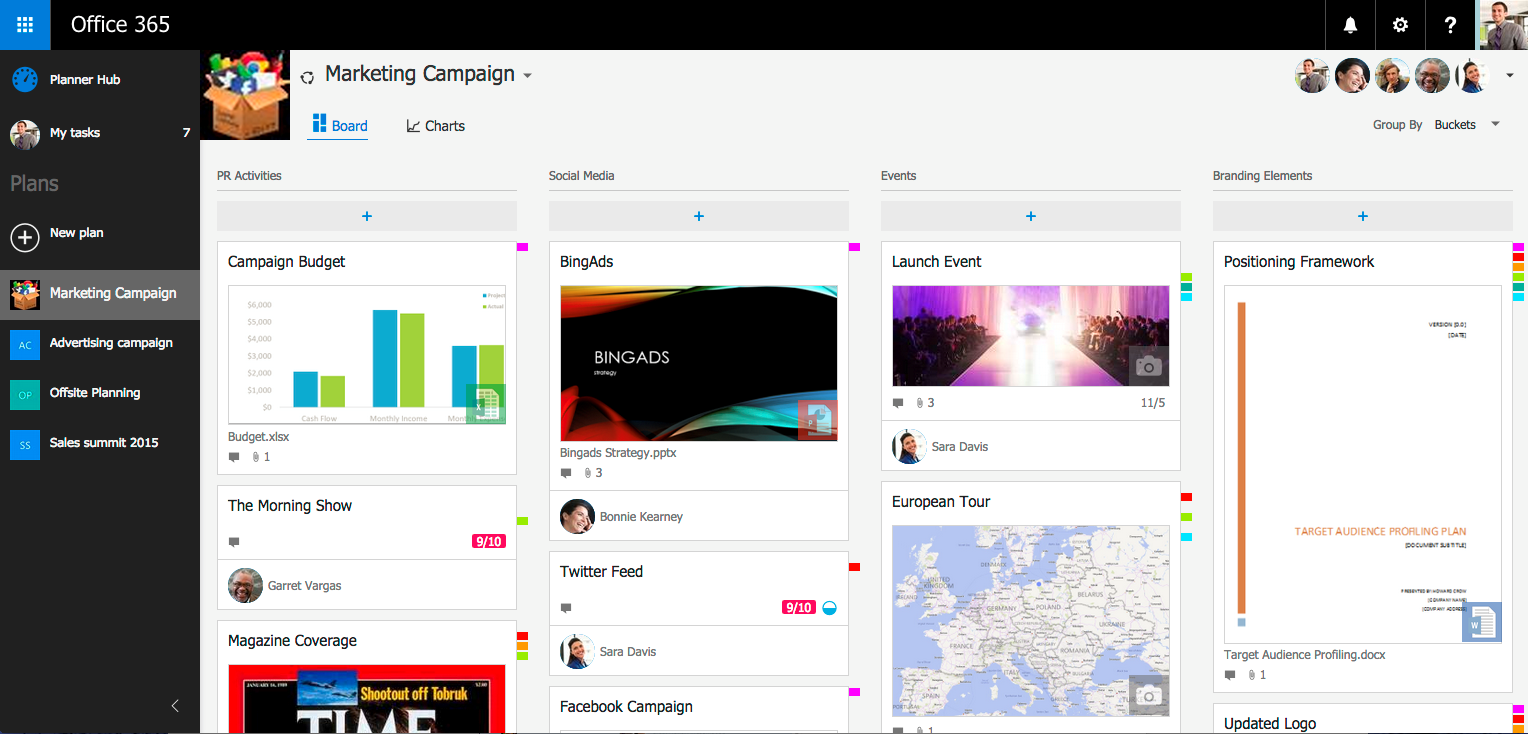
Individual tasks and cards in Microsoft Planner (Source)
In Trello, features such as unlimited cards, unlimited storage, custom background and stickers, activity log, up to 10 boards per workspace, and two-factor authentication are common across all product versions; features such as a dashboard view, timeline view, workspace-level templates, advanced checklists, and custom fields are available only with the paid versions. Trello's dashboard gives you a basic overview of your boards, with your favorites at the top.
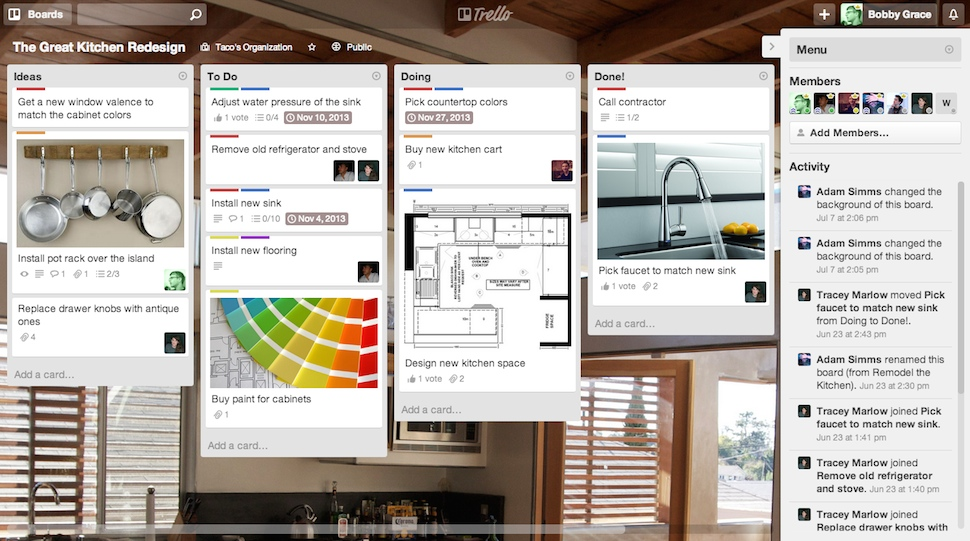
Boards for task management in Trello (Source)
In Asana, features such as unlimited tasks, projects, and messages, list view, board view, calendar view, and time tracking are common across all product versions, whereas features such as timeline, unlimited dashboards, advanced search, forms, rules, task templates, and portfolios are available only with the paid versions. Like Microsoft Planner, Asana's dashboard gives you a quick overview of all of your projects, including the status of tasks.
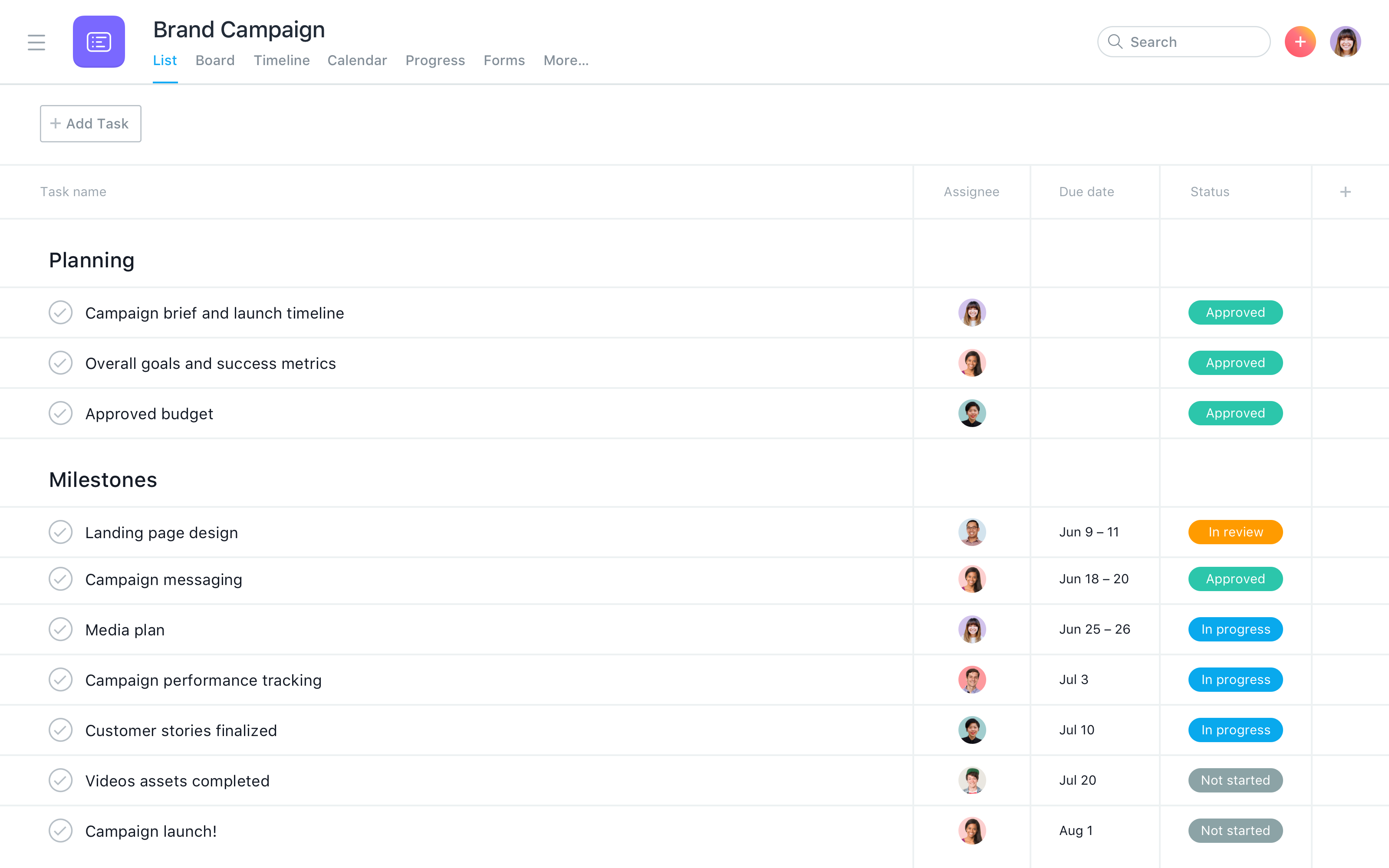
Tasks with due dates and reminders in Asana (Source)
Takeaway:
Trello and Asana offer more features than Microsoft Planner. While all three tools include core collaboration as well as project management functionalities, Trello and Asana have features that serve businesses that have more extensive collaboration needs such as Gantt charts, timeline views, a map view, planning tools, and a marketing calendar.
User reviews
Based on the average score from users reviews on GetApp as of February 4, 2022:
Asana of 4.4/5 with 91% positive reviews
Trello of 4.5/5 with 92% positive reviews
Microsoft Planner of 3.9/5 with 68% positive reviews
If we analyze the three products based on customer support, ease of use, and value for money, Trello scores higher than Microsoft Planner and Asana. On the other hand, Asana is better than the other two when it comes to functionality. Here is a more detailed breakdown of how users rate these three tools on various criteria:
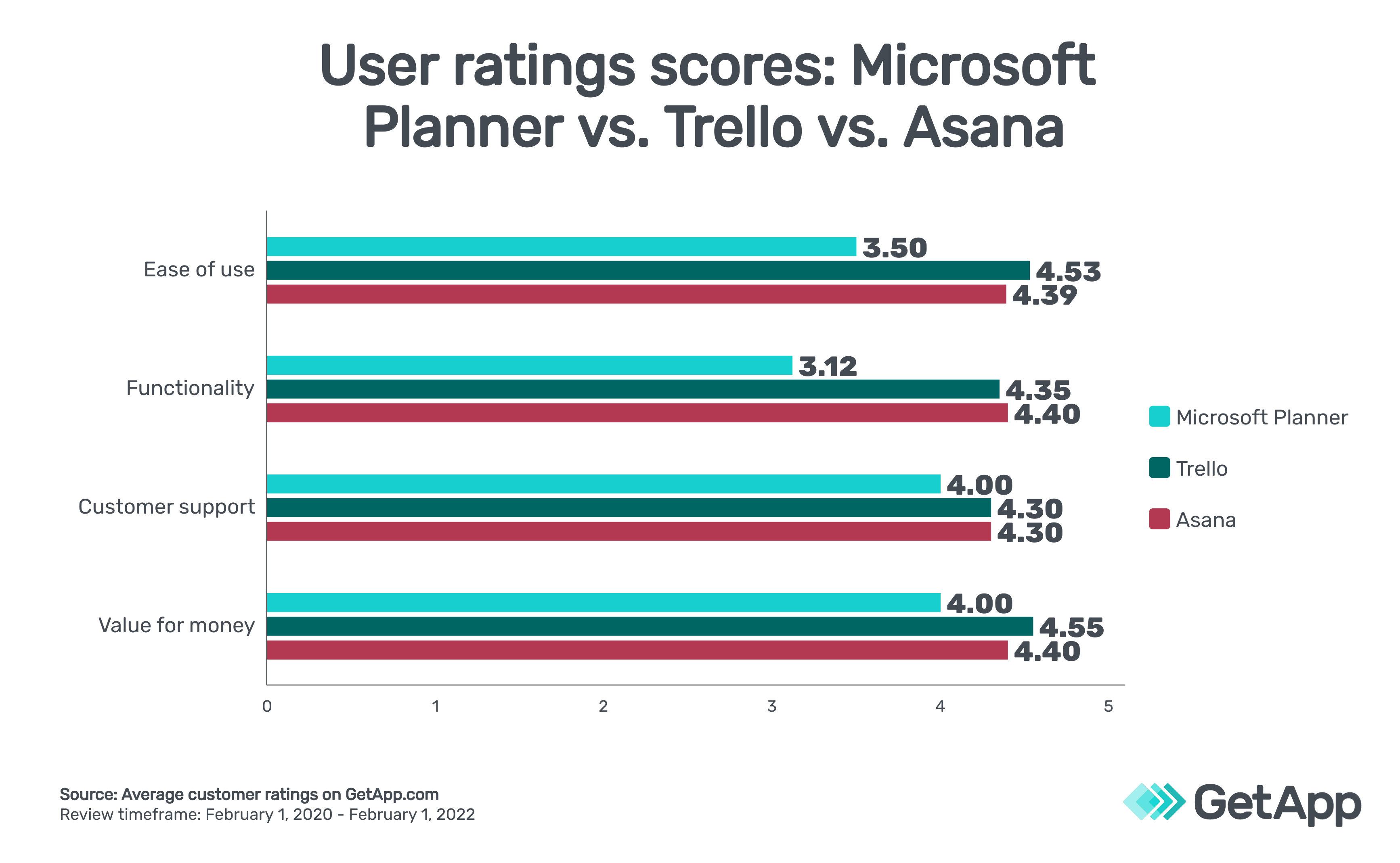
User ratings score: Microsoft Planner vs. Trello vs. Asana
Takeaway:
Considering the user sentiment on the core functionality of these three tools, Trello and Asana rank higher than Microsoft Planner. Also, users say Trello offers better value for money, is easier to use, and they are more likely to recommend it.
Integrations
Microsoft Planner offers multiple app integrations and it connects with more than 15 apps listed on GetApp. The options are spread across categories such as collaboration, file sharing, spreadsheets, presentations, and project management. Some of the most popular apps in the Microsoft Planner app directory include Microsoft Excel, Microsoft Teams, Microsoft 365, airfocus, and Aster.
Trello integrates with more than 450 apps (listed on GetApp) across categories such as cloud storage, communication, file syncing, and video conferencing. Some of the popular apps in the Trello integration directory include Dropbox Business, Slack, Google Docs, and Google Drive.
Asana offers over 340 integrations (listed on GetApp) across categories such as custom forms, CRM, project management, and task management. Some examples of Asana integrations are ClickUp, Canva, Zoom Meetings, and Google Sheets.
Takeaway:
Both Trello and Asana integrate with over ten times the number of apps MS Planner integrates with.
Microsoft Planner vs. Trello vs. Asana: Which collaboration platform is right for your business?
Microsoft Planner, Trello, and Asana offer almost the same functionality with some areas of uniqueness. To choose the best software from these three options, you should consider your unique business requirements. After that, you can weigh them against the information we’ve shared to see which one best aligns with your business goals.
If you are primarily looking for a system to manage your projects and team workflows, Microsoft Planner will help you create plans, add tasks to each plan, and assign teams to manage these tasks. If your business is already using tools from the Microsoft Office 365 group, Planner could be a good choice for you.
If you are looking for an affordable, agile project management manager tool that supports real-time collaboration, plugins, automation bots, and other productivity tools such as Kanban boards and tiles, you should consider Trello.
If you’re searching for a robust collaboration as well as project management tool to manage multiple projects, and create and monitor tasks, Asana is the right choice for you.
Final takeaway:
Trello and Asana offer a holistic set of team collaboration, project management, and tracking tools under a single platform. On the other hand, Microsoft Planner is good for task management and operational activities. Based on the pricing analysis, Trello is also the most affordable tool out of the three.
Want to know more about your options? Click here for Microsoft Planner, here for Trello, and here for Asana.
Methodology and disclaimer
The ratings mentioned in this article were obtained from GetApp.com on February 1, 2022. The applications selected in this article are examples to show a feature in context and are not intended as endorsements or recommendations. They have been obtained from sources believed to be reliable at the time of publication.

Barkha Bali
With expertise in marketing and content strategy, Barkha’s work has been featured in Medium and educational websites. When not working, she can be found re-watching “The Office” or “Brooklyn Nine-Nine.”



