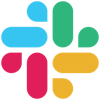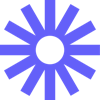App comparison
Add up to 4 apps below to see how they compare. You can also use the "Compare" buttons while browsing.
GetApp offers objective, independent research and verified user reviews. We may earn a referral fee when you visit a vendor through our links.
Our commitment
Independent research methodology
Our researchers use a mix of verified reviews, independent research, and objective methodologies to bring you selection and ranking information you can trust. While we may earn a referral fee when you visit a provider through our links or speak to an advisor, this has no influence on our research or methodology.
Verified user reviews
GetApp maintains a proprietary database of millions of in-depth, verified user reviews across thousands of products in hundreds of software categories. Our data scientists apply advanced modeling techniques to identify key insights about products based on those reviews. We may also share aggregated ratings and select excerpts from those reviews throughout our site.
Our human moderators verify that reviewers are real people and that reviews are authentic. They use leading tech to analyze text quality and to detect plagiarism and generative AI.
How GetApp ensures transparency
GetApp lists all providers across its website—not just those that pay us—so that users can make informed purchase decisions. GetApp is free for users. Software providers pay us for sponsored profiles to receive web traffic and sales opportunities. Sponsored profiles include a link-out icon that takes users to the provider’s website.

Trello
Based on GetApp‘s extensive, proprietary database of in-depth, verified user reviews
Visual collaboration tool for shared project perspectives
Table of Contents



Is this product right for your business?
Find out with a
Trello - 2026 Pricing, Features, Reviews & Alternatives


All user reviews are verified by in-house moderators and provider data by our software research team. Learn more
Last updated: January 2026
Trello overview



Based on 23458 verified user reviews
What is Trello?
Trello is a collaboration tool offering key features such as task management, task editing, project planning and scheduling, project management, collaboration tools, and mobile access, among others.
Who uses Trello?
Reviews for Trello come from a wide variety of industries, including computer software (11% of reviewers), marketing and advertising (10%), and information technology and services (9%). The most frequent use case for Trello cited by reviewers is task management (58% of reviewers).
What do users say about Trello pricing?
Users appreciate Trello’s robust free version and affordable paid plans, which reviewers say offer valuable features for individuals and small teams. However, some users report increasing restrictions, unexpected costs, and diminished value for larger or growing teams.
What are the most popular integrations for Trello?
The Trello integrations most frequently cited by reviewers are: Google Drive (a cloud storage product rated 4.8 out of 5 for its integration with Trello), Slack (a team communication product, 4.6), and Google Calendar (a scheduling product, 4.6).
Starting price
per month
Alternatives
with better value for money
Pros & Cons
Task Tracking
Cards
Drag and Drop
Project Tracking
Limited permission controls
Inconsistent notification system
Trello’s user interface
Trello pros, cons and reviews insights



To determine these pros and cons insights, we analyzed responses from
Overall rating
Value for money
4.6
Features
4.3
Ease of use
4.5
Customer support
4.3
Reviews sentiment
What do users say about Trello?
Trello is a collaboration tool offering key features such as task management, task editing, project planning and scheduling, project management, collaboration tools, and mobile access, among others.
Select to learn more
Who uses Trello?
Based on 23,457 verified user reviews.
Company size
Small Businesses
Enterprises
Midsize Businesses
Top industries
Use cases
Trello's key features
GetApp's analysis of 1,144 verified user reviews collected between July 2021 and January 2025 identifies Trello's most critical features and summarizes user sentiment about those features.
Reviewers appreciate Trello's task management capabilities for its visual and intuitive interface using boards, lists, and cards. They highlight the ability to break down tasks, assign responsibilities, set deadlines, and track progress. Users report that capabilities like checklists, labels, and comments enhance organization and collaboration. They find the automation options helpful for streamlining workflows. However, some mention that the free version has limited capabilities, such as calendar and timeline views, which are restricted. Of the 443 Trello users who gave detailed accounts of their use of Task Management, 98% rated this feature as important or highly important.
Jacqueline C.
Brand Designer
Allison M.
Project Manager
Reviewers indicate that Trello's project planning capabilities are valuable for setting clear goals, defining tasks, and establishing timelines. They find the use of boards, lists, and cards effective for outlining project phases and managing tasks. Users appreciate the ability to assign due dates, labels, and attachments, and the integration with tools like Google Calendar. They say it enhances organization and collaboration, although some feel it lacks advanced capabilities like Gantt charts for more complex projects. Of the 156 Trello users who gave detailed accounts of their use of Project Planning, 96% rated this feature as important or highly important.
See related user reviews
Sumit P.
owner
Nosibur S.
Writer
Users report that Trello's task editing capabilities are straightforward and efficient. They highlight the ease of updating due dates, adding details, and collaborating within the card-based system. Reviewers appreciate the ability to move cards between lists to signal task progress and use automation for repetitive tasks. They find the editing capabilities intuitive, allowing for quick changes without additional difficulties. However, some mention that finding settings for recurring tasks can be less user-friendly. Of the 241 Trello users who gave detailed accounts of their use of Task Editing, 96% rated this feature as important or highly important.


See related user reviews

Ralph S.
IT Consultant & Developer

Ignacio B.
Developer
Reviewers feel that Trello's project planning and scheduling capabilities help in organizing workflows and tracking progress. They highlight the visual representation of tasks through boards, lists, and cards, and the ability to set due dates and reminders. Users appreciate the calendar integration and the drag-and-drop system for managing tasks. They indicate that while Trello is effective for simple setups, it may lack advanced scheduling tools like Gantt charts for more complex projects. Of the 261 Trello users who gave detailed accounts of their use of Project Planning/Scheduling, 95% rated this feature as important or highly important.

See related user reviews

mbuso n.
Designer
Yusif J.
Engineer
Reviewers highlight Trello's task progress tracking capabilities for providing a clear visual representation of task status. They find moving cards across lists (e.g., from 'To-Do' to 'In Progress' to 'Completed') helpful for tracking progress. Users appreciate capabilities like checklists, labels, and due dates for monitoring tasks. They say it enhances accountability and project management, although some mention the need for additional integrations or extensions for more detailed tracking. Of the 297 Trello users who gave detailed accounts of their use of Task Progress Tracking, 93% rated this feature as important or highly important.
See related user reviews
Matt D.
Software Developer
Ruth G.
Cybersecurity Consultant
Users report that Trello's collaboration tools foster seamless teamwork and communication. They highlight the ability to assign tasks, leave comments, and attach files, promoting transparency and accountability. Reviewers appreciate real-time updates and shared visibility, which help team members stay informed and work together efficiently. They find integrations with tools like Slack and Google Drive beneficial. However, some mention challenges with collaborating across boards and departments, especially without enterprise accounts. Of the 184 Trello users who gave detailed accounts of their use of Collaboration Tools, 89% rated this feature as important or highly important.
See related user reviews
Rachel S.
Coach
Weronika K.
CEO &graphic designer
All Trello features
Features rating:
Trello awards
Trello alternatives
Trello pricing
Pricing plans
Pricing details:
User opinions about Trello price and value
Value for money rating:
Of 141 reviews that provide robust commentary on Trello's price and value, 61% mention it in a positive light.
Users think Trello offers a robust free version that is accessible and feature-rich for individuals, freelancers, and small teams, with unlimited cards, lists, and members, making it easy to get started without upfront costs. Reviewers appreciate that the free plan allows them to trial the platform and basic workflows before committing to a paid plan. Some users say the free tier is sufficient for simple project management, personal use, or small-scale collaboration, and they value the ability to upgrade as their needs grow. Reviewers indicate that paid plans are affordable compared to competitors and include useful advanced features like unlimited boards, custom fields, automations, integrations, and advanced checklists, which many find worthwhile for growing teams or businesses.
However, some reviewers find the free version increasingly restrictive, citing limitations on the number of boards, advanced features, automations, reporting, and integrations, which can be a drawback for larger teams or complex projects. Users report that many features previously available for free are now behind a paywall, and that add-ons or power-ups can make the total cost higher than expected. Some reviewers feel the pricing structure can be expensive for small businesses or non-profits, especially since advanced functionality is only available in higher tiers and must be purchased for all users. Reviewers indicate that the value for money diminishes for those needing more customization or scalability.
, and
To see what individual users think of Trello's cost and value, check out the review excerpts below.
Trello integrations (692)
Integrations rated by users
We looked at 23,458 user reviews to identify which products are mentioned as Trello integrations and how users feel about them.
Integration rating: 4.8 (84)
“One of the things I really appreciated about Trello was the ability to integrate it with other tools and services that I use. For example, I was able to connect Trello with my Google Drive account, which made it easy to attach files to tasks and keep everything organized in one place.”
“For file / docs storage, access and sharing. Team members need not download files to their device and upload them to Trello. We use a shared folder to access and share files and documents that are relevant to the tasks we are busy with.”
“Integration allows for seamless connectivity between Trello and other essential tools or platforms used in your workflow. It eliminates the need to switch between multiple applications, saving time and effort.”
“In google drive I store all my projects in a more robust way without worrying about hd storage or losing files, since everything is saved in the cloud.”
“most of our file storage takes place on Google Drive so it is important for us to be able to connect our task manager to the drive. ”
“I upload photos and videos from google drive into trello to map out my content as a working content calendar that I can create in.”
“We attach drawings, specs, and contracts straight into Trello cards, so nobody has to hunt through shared drives or email chains.”
“I love being able to sync my files across both Google Drive and Trello. It’s seamless and fits into my work flow wonderfully ”
“Allows ease of attaching, creation, and retrieval of files directly from Trello to Google Drive”
“I use Google Drive documents a whole lot, and they need to be able to attach to Trello.”
“Allows for assigning tasks to be completed and checked off for projects done in Drive”
Yusif J.
Engineer
Integration rating: 4.7 (73)
“We have third party developers who use slack and since We are using teams internally for collaboration, having the option to have internal updates sent across our third party colleagues without having slack has been highly effective for our teams.”
“Slack integration can slightly speed up creating, finding, or sharing Trello cards and you can receive Slack notifications for Trello board actions, but you can also simply do these actions in or receive these notifications from Trello itself.”
“I use Slack and Trello to get instant notifications and updates on talks with the designers and stakeholders, and Trello itself integrates with tons of productivity apps and designer’s utilities to expand its capabilities.”
“Integrating Slack with Trello allows instant updates and discussions within channels, streamlining team communication and ensuring everyone stays aligned on tasks.”
“Because Trello has the option to have internal communication. My team wasn’t all signed up to trello. But that option would’ve been perfect.”
“Really important for notifications for cards being completed and also we allow teams to make cards in Slack which saves a lot of time.”
“We maintain our intra-team communication mostly on slack. Trello connection was very important to us.”
“We use Slack constantly so the integration makes it even easier to log ideas straight into Trello”
“We automated our board to update us with a Slack message every time something was changed.”
“All the work progress communicated on Trello appears on Slack notifications”
Joshua N.
Chief Technology Officer
Integration rating: 4.5 (47)
“I only put tasks in my Trello, not events, which I keep track of on my Calendar. So seeing all of my deadlines and commitments in one place is critical.”
“It was a critical integration due to the time-sensitive follow-ups and deadlines that had to be met.”
“Its very important to manage all your timings with deliverability shown on the Trello board”
“Addon was easy to use and was great to link tasks into my usual Google Calendar”
“I often link Trello to my Google Calendar to track my tasks throughout the day.”
Kaitlyn U.
PhD Candidate
Integration rating: 4.8 (21)
“I have programmed functions to import all GitHub issues to Trello to make them easier to track from my end”
“because working on IT projects, having the ability to merge two very important platforms is really useful”
“Linking commits and PRs was extremely helpful when working on open source software.”
“You can link a card to a Github issue to have a sort of "cross-tracking" of tasks.”
Matt D.
Owner
Integration rating: 4.5 (21)
“Teams has been the standard software We use internally in our organization. having trello as the central dashboard for our tracking has made us more focused on our development and less on complex project management - task tracking.”
“We use Teams daily, and the ease of switching between these two was an important consideration.”
“Microsoft teams allows you to integrate with various apps. Trello is one of them.”
“It takes already built teams within the app and integrates Trello over there.”
Joshua N.
Chief Technology Officer
Integration rating: 4.9 (7)
“Fantastic, integrates to Trello-like tasks many other parallel features, but I prefer to have Trello as well. I already wrote the review, try it for a while even though it may not convince at first, watch the tutorials on the tool's capabilities on YT.”
“Because i use more Trello cause it is more convenient it facts that i need to arrange my tasks properly”
“Notion is a perfect with with Trello, in notion you can doo literally everything what Trello can't.”
“Notions for note taking is a great experience. Hope we could use both in an integrated platform.”

Devis S.
freelancer
Integration rating: 4.8 (27)
“Connecting Jira with Trello bridges design and development workflows, making it easy to track technical requirements and collaborate on project tasks in one place.”
“We can send tasks over from Trello to Jira for proper task tracking but this creates a highly disjointed, inefficient workflow.”
“Same company and this is just another way to further explain or break down Jira tasks. ”
Matteo P.
Graphic Designer
Integration rating: 4.6 (24)
“because of the Integration, it sends an email to the team members if there's an additional projects or tasks that has been added in the board.”
“We provided easier communication about task distribution and dates with Gmail connection.”
“We use it to add customer requests received via e-mail to cards and entries for projects.”
Jane B.
marketing manager
Integration rating: 4.6 (14)
“I don't need Zapier to be integrated with Trello to do most of my work , but that integration does facilitate a lot of updates and can save me time on my "housekeeping" updates.”
“Inorder to send data from 3rd party softwares such as google drive, google sheets to trello we have used zapier.”
“We connect a lot of apps with Zapier and that's why Trello connectivity is very important to us.”

Matt M.
Director
Integration rating: 4.7 (19)
“Integrating Trello with other tools ensures that all relevant project information and updates are consolidated in one place. It promotes a centralized approach to project management, minimizing the risk of data fragmentation or miscommunication.”
“It provides ultra-powerful remote backup solutions which enable us to store our files securely.”
Matt D.
Software Developer
Integration rating: 5.0 (9)
“Google Workspace integration provides seamless access to files, calendars, and meetings, centralizing project resources and scheduling within Trello for easier management.”
“Our organization uses Google Workspace exclusively for communication, and Google Chat is our primary tool used by each department.”
Matteo P.
Graphic Designer
Integration rating: 4.8 (8)
“The trello board only allows a certain number of people access to it so I use google sheets for other co-workers to input information in and then I can copy and paste it into trello for them.”
“We live in Google Sheets -- without integrating our content and content plan, we may as well not have it”

Julia G.
Dance Teacher and Choreographer
Integration rating: 4.5 (2)
“It is a must, with this your Trello projects would be limitless. I bring information from Google Sheets and Elementor forms.”
“I am testing it, try it in the free version too because it could change your life”

Miguel D.
Desarrollo de nuevos negocios
Integration rating: 5.0 (5)
“Easy to start a time from a task. It drops the title in and then you just select the specific client/project to associate it with.”
Allison S.
Graphic Designer
Integration rating: 4.5 (4)
“some of my projects are hours based and sharing the tasks and creating bills with this is easier for tracking”
Simon R.
Owner
Integration rating: 4.0 (4)
“For me, Asana hasn't been a big help, but for others in the company, it has. I have loved Trello a lot more and find it more useful.”
Elise A.
Patient Navigator
Integration rating: 5.0 (3)
“This integration allows us to connect our projects with the commits made by our developers, keeping everything in line. ”

Anonymous R.
Learning technology lead
Integration rating: 4.5 (2)
“We need to give a lot of video reviews using software that loom helped us with.”

Danish M.
Web Developer
Integration rating: 5.0 (1)
“This is where we publish our written content, same as above, without it, we wouldn't use it”
Cam M.
Sr. Director
Integration rating: 5.0 (1)
“We love Sunsama for daily task management and it works seamlessly with Trello”
Elisha S.
Operations Manager
Trello customer support
What do users say about Trello customer support?
Customer support rating:
We analyzed 124 verified user reviews to identify positive and negative aspects of Trello customer support.
A handful of users highlight Trello's customer support as responsive, professional, and effective in resolving issues quickly.
Multiple users appreciate the extensive knowledge base, helpful tutorials, and active user community for troubleshooting.
A number of users report slow response times from customer support, sometimes waiting days or longer for assistance.
Select users find it difficult to reach support or wish for more direct channels like live chat for faster help.
Support options
Training options
To see what individual users say about Trello's customer support, check out the review snippets below.
“I like Trello because it is simple but with the ability to sort all my tasks and projects, it allows me to quickly find what I am looking for, it has a very intuitive and pleasant interface that allows the user to quickly adapt to its use, the support team is helpful and well prepared.”

April T.
Project Engineer
“I have been using Trello for approximately 2 years but I have not come across any big issue. If I had a problem I discussed that with its customer service and they gave completely professional services and resolved my issue in minutes.”

Bailey T.
Project Manager
“The power-up Butler for Trello is a great tool that Trello has, however, we haven't been able to have it working properly for 2-3 weeks now since an error started occurring, and Trello Support has yet to fix it or give us an update as to why it no longer works properly. ”

Stuart S.
CEO / Senior Producer
Trello FAQs
Yes, there is a free version of Trello available for personal use or team use. Trello's free version includes up to 10 boards as well as unlimited cards and members.
These products have better value for money
Q. What is Trello used for?
Trello is a project management tool that helps teams organize and manage their tasks. It caters to a range of industries and teams, from marketing to engineering. Trello's simple and intuitive interface makes it easy for any team to get started and stay on top of their work. Trello offers features to boost productivity and collaboration. The Inbox allows users to capture important details from emails, Slack, and other sources directly into their Trello boards. The Planner feature syncs with users' calendars, helping them allocate focused time slots. Trello also offers automation capabilities through Butler, which can streamline repetitive workflows. Teams can further enhance their Trello experience by integrating their favorite tools through Power-Ups, or by utilizing pre-built templates. Trello provides the flexibility and organization teams need to get more done, whether they are working in the office, remotely, or a combination of both. Its intuitive design and robust features empower teams of all sizes and industries to simplify complex processes, improve communication, and achieve their goals.
Q. What are the benefits of using Trello?
What is Trello used for?
Trello is a collaboration tool for project management that provides users with a visual representation of their projects and tasks.
What is a Trello board?
A Trello board is a workspace used to keep track of projects, teams, workflows, and more. Trello boards include a board menu with activity updates, editing functions, controls permissions, and settings. Boards also include cards with specific tasks, which can be grouped into lists for workflow management.
How do I delete a Trello board?
To delete a Trello board, open the board menu, and select More. Once this is selected, choose Close Board. A message will appear stating that the board has been closed and includes the option to either re-open or permanently delete the board. If neither is selected, this board will remain in the Closed Boards list.
How many boards can you have in Trello?
The number of boards you can have in Trello depends on which Trello plan you have selected. For Free Trello accounts, users may have up to 10 boards in use at one time. Boards can be archived (in which case they cannot be viewed or used). Paid plans offer unlimited boards.
Who uses Trello?
Trello is used by individuals for personal use (e.g. to track daily tasks, upcoming errands, chores) or by organizations and teams for project management and collaboration.
How do I use Trello for project management?
Trello can be used for project management by professional teams. Create project boards with task cards. Users can group these cards into lists, assign them to members, and add due dates. Use reminders, alerts, and add comments, checklists, files, or photos. Label cards to indicate prioritization. For a full list of features, see https://www.getapp.com/project-management-planning-software/a/trello/features/