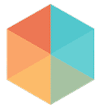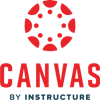0
App comparison
Add up to 4 apps below to see how they compare. You can also use the "Compare" buttons while browsing.
Learn why GetApp is free
GetApp offers objective, independent research and verified user reviews. We may earn a referral fee when you visit a vendor through our links. Learn more
288 software options
Sponsored
Personalize your search
Any industry
Any business size
Keep your school management software running smoothly with Blackbaud's training, resources, and community support. Plus, you can use our open API to integrate data into your own custom applications.
Users also considered
#1 Tuition Management System that centralizes all enrollment, waitlisting, reporting, billing and payments in one online portal to help you save more time and streamline your processes. Trusted by over 30,000 users from schools and daycares across North America. Start automating today!
Users also considered
Procare Solutions is the #1 name in child care management software. Procare enables contactless check-in/out, integrated tuition collection, business management tools and more, and is trusted by over 30,000+ daycare businesses.
Users also considered
STARS is a cloud based campus management solution which allows schools and colleges to maintain records and operational data for students and staff
Users also considered
Gradelink is an easy-to-use student information system to help your school save time, improve enrollment, and fulfill its mission.
Users also considered
PraxiSchool is a cloud-based school management software that allows schools to manage all aspects of school administration, teaching, accounting, parent portal and more in a practical environment designed by school administrators.
Users also considered
ampEducator is a school information system which enables small to mid-sized universities and colleges to manage admissions, communications, accounting, and more
Users also considered
RollCall is a school administration software for non k-12 and primary schools which provides tools to manage staff, students, alumni and finance operations
Users also considered
Room ratios, student monitoring, incident reports, messages + reminders + alerts, learning assessments, observation documentation, phone support, free trainings
Users also considered
Sawyer is powerful after school management software built by and for providers of children's after school programs. Our elegant, all-in-one interface includes online registration and payment processing, instant communication with parents, and powerful scheduling tools for students and staff!
Users also considered
DreamClass is a cloud-based class management system for educational organizations including K12 schools, colleges, sports academies, music schools, and dance studios. The platform offers tools for managing programs, students, admissions, teachers, attendance, grading, assessments, and more.
Users also considered
USA Scheduler is a cloud-based software designed to help educational institutions manage and schedule courses for teachers or students according to requirements. Supervisors can merge multiple courses and utilize the drag-and-drop interface to assign teachers’ names to specific courses.
Users also considered
Alma builds critical SIS tooling that significantly improves school operations and empowers educators to foster better student outcomes, so we can help you create the greatest generation of educators, so that they can create the greatest generation of students.
Users also considered
Destiny One streamlines school administration and helps institutions manage the entire non-traditional student lifecycle.
Users also considered
DaySchool is a cloud-based school administration solution designed to help small and midsize private schools automate processes related to contact management, parent communication, and enrollment tracking.
Users also considered
Campus Cafe is a web based campus management solution that manages admissions, registration, student services and finance management features in a single platform.
Users also considered
Starting from $695 per school year, EZ School Apps offers an easy-to-use, cloud-based lunch and cafeteria management solution with a fast and secure POS system, free & reduced lunch tracking, online lunch preordering, and payments.
Users also considered
The Canvas Learning Management Platform, built by Instructure, is the open, extensible learning management system that educators use and learners love.
Users also considered
The perfect app for easy parent communication, digital daily reports and paperless educational documentation in daycare, child care and preschool classrooms
Users also considered
iClassPro is a cloud-based class management software designed to help activity centers manage administrative operations such as attendance tracking, class scheduling, billing, and more. Key features include key performance indicator (KPI) monitoring, self-service portal, and skill assessment.
Users also considered
iGradePlus is an online gradebook, school & student management solution for teachers, college professors, administrators, & other educational professionals
Users also considered
Users also considered
Procare’s Tuition Express automates child care tuition collection, enabling contactless payments—EFT, online or completely automated. With low fees, numerous payment options and live customer support, Tuition Express is the child care industry's most recommended integrated payment processing system.
Users also considered