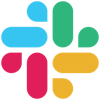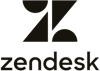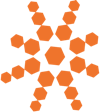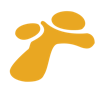0
App comparison
Add up to 4 apps below to see how they compare. You can also use the "Compare" buttons while browsing.
Learn why GetApp is free
GetApp offers objective, independent research and verified user reviews. We may earn a referral fee when you visit a vendor through our links. Learn more
261 software options
Sponsored
Personalize your search
Any industry
Any business size
Mighty is where creators, entrepreneurs, and brands build digital communities with cultural software. Be a part of something different #OnMighty.
With Mighty, you can bring your courses, memberships, and offers together in a powerful community under your own brand on iOS, Android, and the web.
With Mighty, you can bring your courses, memberships, and offers together in a powerful community under your own brand on iOS, Android, and the web.
Users also considered
Circle’s all-in-one platform brings together your community, courses, and content in one beautiful, user-friendly tool.
Users also considered
Drive organic connections and create positive impact across your community with Hivebrite — all-in-one community management solution
Users also considered
Slack is a single workspace that connects users with the people and tools they work with everyday, no matter where they are or what they do
Users also considered
Instagram is a social networking app which lets users share photos & videos from their mobile phones, like posts, comment, send private messages, and more
Users also considered
Squarespace is the all-in-one platform to build a beautiful website, online store, or portfolio. Drive traffic to your Squarespace website and measure your success with powerful marketing and analytics tools.
Users also considered
Zendesk's fully customizable help desk solution makes things easy on your customers, sets your teams up for success, and keeps your business in sync. Reach customers on any channel and equip your agents with a full history of all interactions, including those tracked from 700+ app integrations.
Users also considered
Brilliant Directories is a cloud-based directory software for creating directory websites, with built-in themes, member management, payment processing, and more
Users also considered
Workplace from Facebook is a secure enterprise social networking platform that connects entire companies, creating a professional online community
Users also considered
QuestionPro is an advanced research suite of tools to let you conduct surveys and research securely and seamlessly. We offer SaaS software to collect feedback and perform data analytics to help you make smarter decisions.
Users also considered
Discord is a complete communication tool that makes it possible to exchange text and audio messages, and individual or group video calls. This interaction takes place on public or private servers, which are only accessible to users who have received an invitation.
Users also considered
Vaave is a cloud-based alumni management solution that helps organizations of all sizes build and manage their exclusive alumni network. The platform offers a range of features, including an alumni database, engagement & fundraising tools, custom branding, job posting, re-hiring, referrals and more.
Users also considered
Connect and manage your employee community with Connecteam’s best-in-class 100% customizable and collaborative environment.
Users also considered
Microsoft Viva Engage is a private enterprise social networking solution that enables employees to collaborate securely across time and distance. Microsoft Viva Engage provides a single, secure platform on which companies can share information, resources and business applications
Users also considered
Give shoppers the information they need to purchase confidently with quick and reliable responses from your customer community, or from your own team.
Users also considered
NiceJob is the easiest way to get more great reviews, referrals and sales. We help businesses get the reputation they deserve! We also help your website convert more leads and improve your SEO!
Users also considered
Socio is a cloud-based app builder for businesses that run corporate meetings, conferences, trade shows, and other events, which allows users to build fully customizable apps with features including an agenda planner, speaker list, networking tools, communication tools, announcements, and more.
Users also considered
Flock is a collaborative messaging app for teams which enables users to discuss projects and find and share information and ideas effectively and efficiently
Users also considered
The Influitive platform helps B2B companies discover, nurture, and mobilize their customers, developers, partners, and employees to shorten sales cycles, amplify marketing, increase retention and drive product innovation.
Users also considered
ToucanTech platforms are purpose built for community managers, providing solutions to everyday data management and engagement challenges. Make community management more connected with a smart system to store data, encourage email, event and content engagement and track activity.
Users also considered
UUKI is a white labelled creator community platform that brings together discussions, memberships and content. With Power your community with management & moderation tools, spaces(subforums), analytics, and monetisation.
Users also considered
Bloomfire makes it simple to find and share knowledge across teams and organizations. By bringing all company knowledge into one secure, searchable platform, Bloomfire helps teams stay aligned, work efficiently, and make informed decisions.
Users also considered
Preferred Patron provide customer loyalty and gift card management programs to businesses of all sizes, across many diverse industries
Users also considered
Quip is a collaboration solution which allows teams to create and work on documents, spreadsheets, and task lists in real time with built-in chat and commenting
Users also considered
ON24 provides digital experiences and webcasting for corporate communications and demand generation via a cloud-based SaaS application.
Our industry-leading platform helps organizations to communicate with employees, clients,
prospects and partners with measurable and greater impact.
Our industry-leading platform helps organizations to communicate with employees, clients,
prospects and partners with measurable and greater impact.
Users also considered